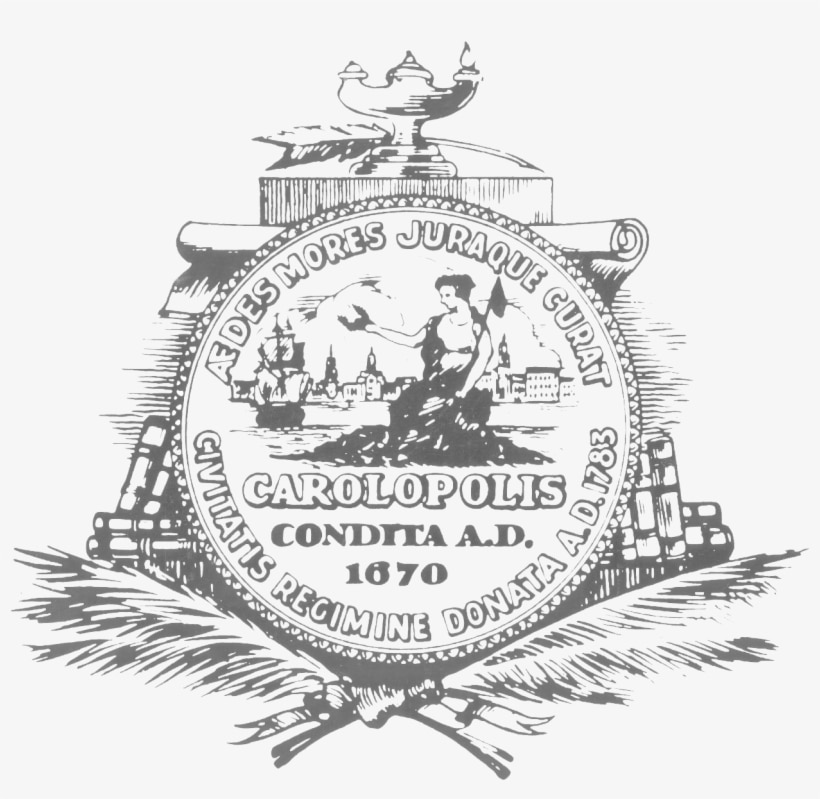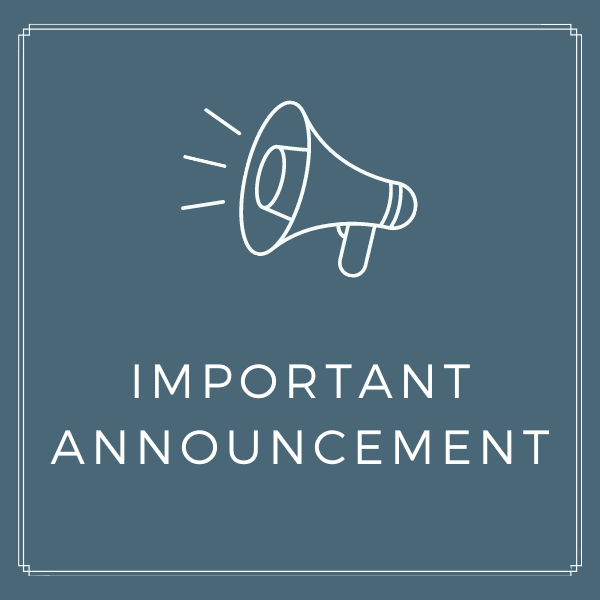As many of you know, the POA started our pool reservation system Court Reserve last week. While there have been a few glitches with the new software, most property owners have been successful in signing up.
Please note:
- The limited number of reservation times are only a temporary measure. We look forward to adding more time slots for property owners in the near future as COVID-19 conditions in South Carolina improve.
- At this time, no guests are allowed to accompany property owners to the DICA pools. This is also a temporary measure to try and allow as much resident use as possible.
Below is a recap of the pool reservation instructions that we emailed to DICA property owners last week. Please let us know if you experience difficulty signing up and our staff will be glad to assist you.
The Daniel Island POA is using CourtReserve during our Phase 1 Pool Reopening Plan. This new software can be used on a computer, tablet or mobile device. It is easy to use! In order to use any of the 3 DICA pools, Pierce Park Pool, Scott Park Pool, or Edgefield Park Pool, you will have to make a reservation using this new software.
To get signed up on CourtReserve, please follow the below instructions:
For a computer:
- Please visit the website: https://app.courtreserve.com/Online/Portal/Index/5925
- If you do not have an account with CourtReserve already, you will need to create a new one by clicking “Don’t have an Account?” at the bottom right of the sign in box
- When creating an account, you will have to enter the Organization name “Daniel Island Community Association
- After this, you will go through a series of questions such as contact information, home address, etc.
- Once you have submitted your information, a Daniel Island POA staff member will have to approve your account before you can start reserving pool time.
Mobile Device or Tablet:
- Download the App “CourtReserve” in the iOS or Android app store
- If you do not have an account with CourtReserve already, you will need to create a new one by clicking “Don’t have an Account?” at the bottom right of the sign in box
- When creating an account, you will have to enter the Organization name “Daniel Island Community Association”
- After this, you will go through a series of questions such as contact information, home address, etc.
- Once you have submitted your information, a Daniel Island POA staff member will have to approve your account before you can start reserving pool time.
Adding Family Members:
- Once you are logged onto the site/App, you will be able to add members of your family to your account by going to the “My Profile” or “My Account” tab
- Then click “Family” > “Add New Family Member” > follow the prompts for each family member in your immediate household.
- This includes young children and infants if they will be visiting the pool with you
Reservation Parameters:
- Each DICA household will be allotted only 1 account. If you have multiple people within your household, please add them to your 1 account. Additional accounts with the same home address will not be accepted.
- There are a total of 5 reservation time slots every day.
- Each reservation time slot will be in 2 hour blocks.
- It is required that every person entering the pool gates has a reservation. This includes young children and infants.
- There are 5 reservation time slots throughout the day at each of the 3 pools:
- 5 AM – 7 AM will be for lap swimmers only
- 9 AM – 11 AM Open Swim
- 12 PM – 2 PM Open Swim
- 3 PM – 5 PM Open Swim
- 6 PM – 8 PM Open Swim – (1 lane line at Scott Park Pool)
- In between the above time slots, the Sweetwater staff will be cleaning the facility, all of its touch surfaces as well as completing normal maintenance procedures in accordance with SCDHEC guidelines.
- Use of the 3 Community Pools is reserved for Daniel Island Community Association (DICA) residents in good standing only.
- No guests will be allowed at this time, only family members within your household.
- As a reminder – all pool programming has been suspended for Phase 1. Please do not schedule any swim lessons at the pools until further notice.
Reserving Pool Time:
- When you are on the computer or in the app, you will select “Events”
- In the events page, you will be able to choose which pool you are looking to reserve space at as well as the availability.
- If your desired time and pool are not available, you will be able to register for a wait list
- Reserving time and space are FREE – there is no charge to cancel a reservation, but we do ask that if you know you will not be visiting the pool during your booked time, please cancel your reservation as soon as you can so that someone on the wait list can be notified.
- Once booked, you will be able to view and make changes to your upcoming reservations by visiting the “My Events” tab
For questions, please email Danielle Hermann or Lisa Avant at Danielle.Hermann@dicommunity.org and Lisa.Avant@dicommunity.org